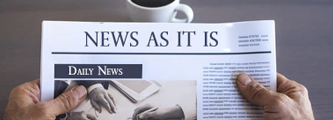With the release of One UI 7, Good Lock will receive a major visual overhaul, featuring updated designs for the main app and 15 additional tools, including LockStar, Home Up, NavStar, NotiStar, QuickStar, MultiStar, and Clockface. According to a forum post, these updates will include “many new features and structural changes,” which are currently in internal testing, Samsung has confirmed that One UI 7.0 Good Lock will be available globally. One UI Home will now integrate Home Up features directly. The system launcher will incorporate these functionalities in a seamless manner, similar to how Samsung Camera merged with Expert RAW. Users will no longer need to open Good Lock to access Home Up.
This update is designed to streamline the user experience in One UI 7. By integrating Home Up into the system launcher, Samsung is making customization more accessible, while introducing unique features to enhance personalization.
“You can now intuitively set Home Up features directly from One UI Home without opening the Home Up app,” a Samsung community moderator confirmed.
Additionally, the Home Up update will allow users to freely arrange items on the home screen without grid restrictions. It will also introduce support for stickers, enabling further customization of the home screen.
Animation Tuning and Other Features
The One UI 7 update will bring animation tweaks to Home Up, allowing users to customize gesture animations and utilize multi-finger gestures across the screen.
Other improvements include:
• The ability to hide favorites for a cleaner, more spacious homescreen.
• Customization of popup folder sizes and icons.
• Enhanced Edge panel options, such as showing more items through
the Recents view.
These updates aim to provide a more intuitive and personalized experience for users of One UI 7.